Transfer money: USA ► Germany
We automatically provide our customers, after they have opened their US bank account, with an instruction on how to transfer money from Germany to the USA.
Since the first ones have already enquired after a good possibility to send money from the USA back to Germany again, we now offer an instruction for that in the “public” area of this special portal, since there are certainly more readers, who are interested in an inexpensive money transfer solution. 🙂
If you have already set up an account at TransferWise to transfer money from Germany to the US, this is exactly the right user account to use now!
“I couldn’t imagine that transferring money could be so easy and cheap!“
This article virtually begins at “zero” and shows the process of a money transfer, as if you had no account at TransferWise yet. If you are already an existing German TransferWise-customer, then simply skip the first screenshots …
If you are not yet a TransferWise user, please click on this link: https://transferwise.com/ to go to the website of the transfer service provider and enter the desired transfer amount in the calculation mask.

You can enter the transfer amount in such a way that you have an appropriate sum in Dollars or in Euros. Both variants are possible. After this, click on “Get started” (Los geht’s).
If you decide to register at this point, you have different options:
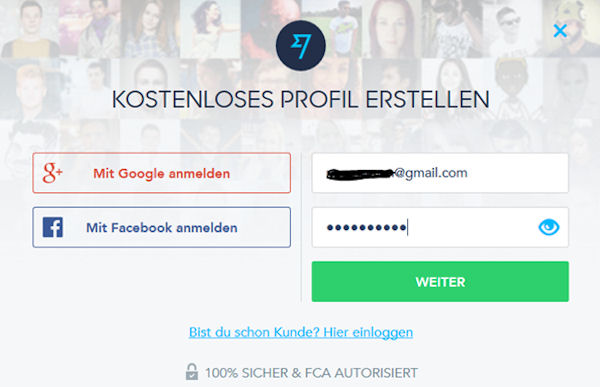
- Registration through Google+ profile
- Registration through Facebook
- Registration through the e-mail address with a freely selectable password
The first two methods to log in to TransferWise through a social media profile are perhaps a little more comfortable, but I prefer option 3 and select my e-mail address, choose a new password and click on CONTINUE (Weiter).
This forwards me to the next page, where I can now enter how much money I want to send and in which currency. The exchange rate and the fee charged by TransferWise are again shown as well, and the amount that the recipient of the transfer receives in the respective currency – and all this within 1-2 business days, so the promptness is comparable to a regular domestic transfer (STEP 1).

Did you notice how low the transfer fee is?
You can also set it up in such a way that an even Euro-amount arrives!
I agree to these terms and conditions, and want to order the transfer, however, I must first complete my registration (if not already done before) and state the necessary information about myself (STEP 2). This includes the full name and my address, the date of birth and my phone number.
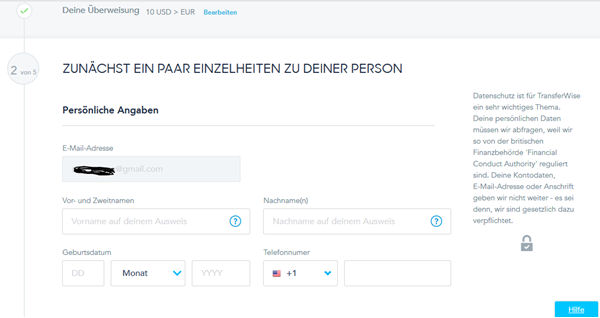
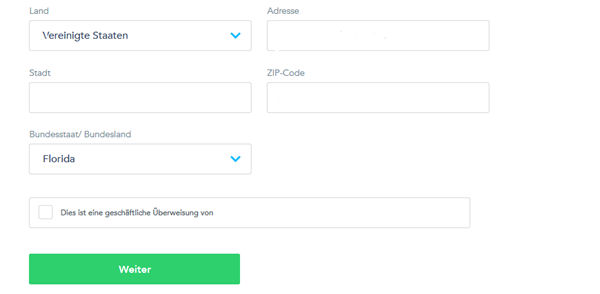
Thereby, the person “money sender” is identified. I also have the option to mark the transfer as a “business transfer” (CONTINUE).
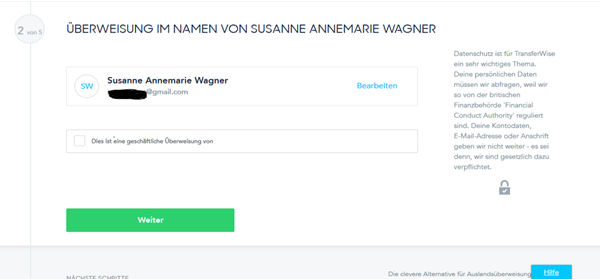
Now I have again the opportunity to check the sender and make changes if necessary– then a click on the “CONTINUE” (Weiter) button brings me to the next step. In STEP 3, I state the recipient of the money:
- myself (with a different account, in this case, my account in Germany)
- another person
- a company or organization

In this case and for demonstration purposes, I want to transfer USD from my US bank account to my German bank account (in EUR). At this point, I now state the IBAN of my German account to identify my bank and account.
I confirm these entries and can now check my order once more.
Since I am a US-resident, I have to confirm my identity once again, either by entering my US social security number …

… or alternatively, as I am not a US citizen, by uploading another proof of identity that has not been issued in the USA. This can be a scan or photo of my passport, my driver’s license or my ID-card.
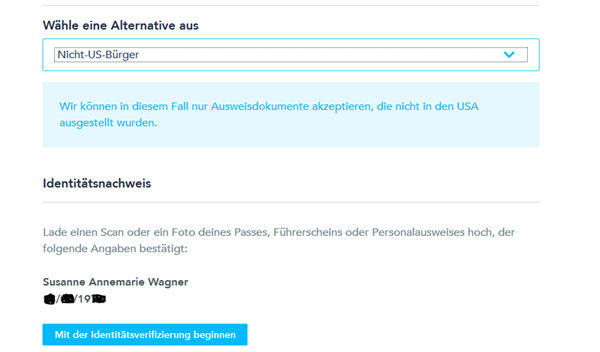
A click on the button “START WITH THE IDENTITY VERIFICATION” (Verifizierung starten) forwards me to the upload of my document.

Click the next button “START THE VERIFICATION” (Verifizierung starten).
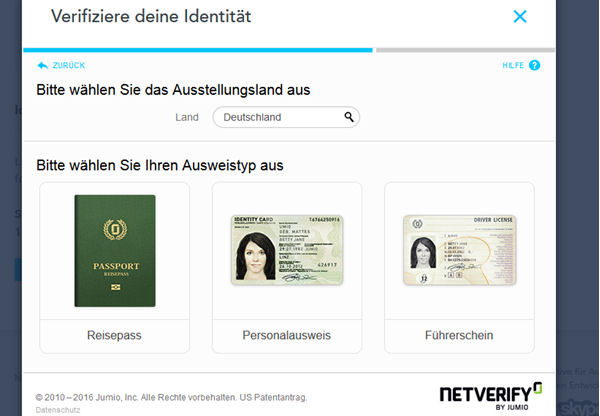
Here, I state the issuing country of my proof of identity (in my case Germany) and can choose from the card types: passport, identity card and driver’s license. I make this choice by clicking on the appropriate image.
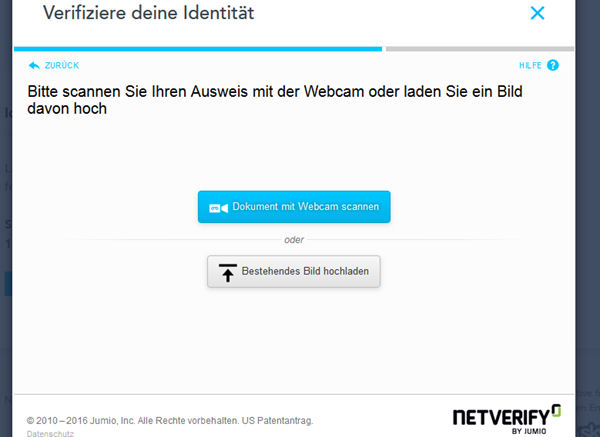
I decide on the identity card and upload a scan of the front side as well as the back side. Here, one should keep in mind that the ordered money transfer only takes place after the identity check has been completed. For the first money transfer with TransferWise you should add another 1-2 days processing time.
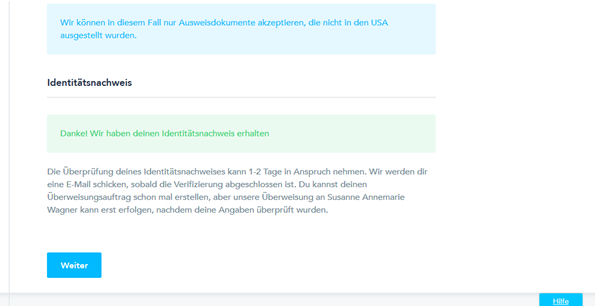
Through a click on the “CONTINUE” (Weiter) button, I get to STEP 4. Here, I check again the data for the money transfer, i.e. the amount that will be received at the recipient’s account, the USD-amount that I intend to send and the TransferWise fee.
USA-Germany transfer fees starting at $3
The charges start at 3 USD and depend, amongst others , on the currency and the amount of the transfer. Moreover, I can also check the accuracy of the IBAN and enter a text that will be displayed on the recipient’s account, so that the transfer can be allocated accordingly.

After that, I have to agree to the terms and conditions of TransferWise (by clicking on the appropriate box) and confirm the data with the “CONFIRM” (Bestätigen) button. This brings me to STEP 5.
This is about the selection of the source of funding for the transfer. I have either the possibility to transfer the amount to be sent to TransferWise first (by domestic bank transfer) or to use direct debit (ACH) from the account (in this case my US bank account).
Recommendation: debiting via ACH is free of charge for you!

If I opt for the direct debit, I choose my bank at this point by clicking on the appropriate field and am now forwarded to a login for my bank account. Here I log in with the data that I also use for the normal access to my account (for example, for my online banking).
If I possess more than one account at my bank, I also choose the account from which the amount should be debited. Then I release the previously chosen amount for debit by clicking on the appropriate button.
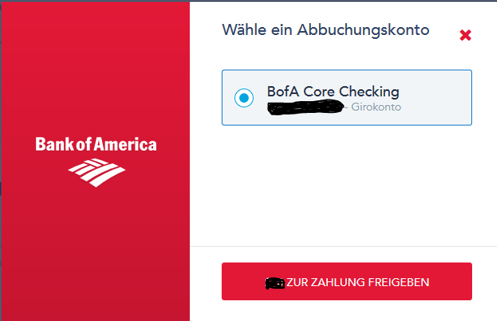
And with this, the process is finished for me! I would say the registration and the actual transfer are quite uncomplicated and the system guides the user well throughout the whole procedure.

In this particular case, the money had already arrived on the next day in the beneficiary’s account in Germany (!):
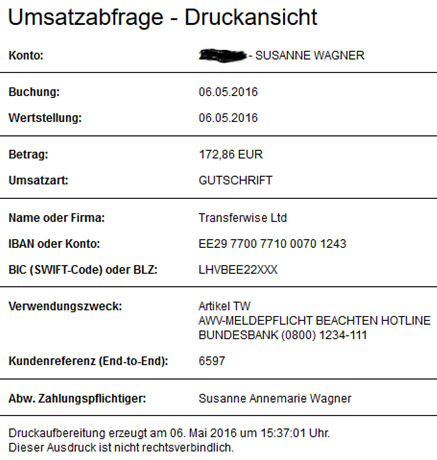
Transaction display of my savings bank (bank account in Germany)
If you do not yet have a user account at TransferWise, you can now set it up within a few moments …
“Simply register at TransferWise now”
Questions?
Do you have questions about TransferWise, particularly the money transfer between the USA and Germany? I would be happy to help you via the comments box. There, you can also share your tips and experiences with others. I would be pleased to read your feedback, thank you!

Leave a Reply